درحال بارگذاري...
جستجو
| ایمیل دوست | |
| نام شما | |
| ایمیل شما | |
| کد مقابل را وارد نمایید | |
این صفحه برای دوست شما با موفقیت ارسال شد.
6102 مرتبه مشاهده شده
Mastering Autodesk Inventor 2015 and Autodesk Inventor LT 2015
Waguespack, Curtis,
- ISBN:1118862139
- ISBN:9781118862131
- ISBN:1118910060
- ISBN:9781118910061
- ISBN:9781118861981
- Call Number : T 353 .W38 2014
- Main Entry: Waguespack, Curtis, 1974-
- Title:Mastering Autodesk Inventor 2015 and Autodesk Inventor LT 2015 [electronic resource] / Curtis Waguespack.
- Publisher:Indianapolis, Indiana : John Wiley & Sons, 2014.
- Physical Description: xxxii, 1024 p.: ill
- Notes:The Parallel Constraint
- Subject:Autodesk Inventor (Electronic resource)
- Subject:Computer-aided engineering.
- Subject:Engineering graphics.
- Subject:Engineering models.
- Cover
- Title Page
- Copyright
- Contents
- Chapter 1 Getting Started
- Understanding Parametric Design
- Understanding the "Feel" of Inventor
- Using the Graphical Interface
- Learning the File Types in Inventor
- What Is an Inventor Project?
- Exploring Project File Types
- Creating a Project File
- Understanding Inventor Templates
- Working with Styles, Style Libraries, and Company Standards
- The Bottom Line
- Chapter 2 A Hands-on Test-Drive of the Workflow
- Chapter 3 Sketch Techniques
- Exploring the Options and Settings for Sketches
- Sketching Basics
- Creating a Sketch in a New Part
- Creating a New Part File from a Template
- Creating Lines Using the Line Tool
- Understanding Sketch Constraints
- Using Degrees of Freedom to View Underconstrained Sketch Elements
- Using Dimensions to Fully Constrain a Sketch
- Understanding the Save Options
- Making a Sketch Active for Edits
- Using Construction Geometry
- Using the Polygon Tool and Creating an Aligned Dimension
- Using Offset and Creating a Three-Point Rectangle
- Creating Driven Dimensions
- Taking a Closer Look at Sketch Constraints
- Gaining More Sketch Skills
- Creating Sketches from AutoCAD Geometry
- Creating and Using 3D Sketches
- Best Practices for Working with Sketches
- The Bottom Line
- Chapter 4 Basic Modeling Techniques
- Exploring Application Options and Settings for Part Modeling
- Key Concepts for Creating Basic Part Features
- Exploring the Extrude Tool
- Extruding Basic Features
- Editing an Extrusion Feature
- Extruding with Cut and Taper
- Extruding with Intersect
- Extruding Surfaces from Open Profiles
- Extruding Solids from Open Profiles
- Extruding with To
- Extruding with the Minimum Solution Option
- Extruding with To Next
- Extruding Between
- Extruding Multi-body Solids
- Creating Revolved Parts
- Creating Work Features
- Creating Fillets
- Creating Threaded Features
- Hole Features
- Bend Parts
- Part Modeling Exercise
- The Bottom Line
- Chapter 5 Advanced Modeling Techniques
- Chapter 6 Sheet Metal
- Chapter 7 Reusing Parts and Features
- Chapter 8 Assembly Design Workflows
- Chapter 9 Large Assembly Strategies
- Chapter 10 Weldment Design
- Exploring Weldment Design Methodologies
- Modeling Preparations
- Exploring Cosmetic Welds
- Creating Weld Beads
- Creating Fillet Welds
- Creating Groove Welds
- Performing Machining Operations
- Exploring Weld Properties and Combinations
- Using the Weld Symbol
- Understanding Bead Property Report and Mass Properties
- Creating Drawing Documentation
- Generating a Bill of Materials and Parts List
- The Bottom Line
- Chapter 11 Presentations and Exploded Views
- Chapter 12 Documentation
- Using the Drawing Manager
- Creating Templates and Styles
- Utilizing Drawing Resources
- Editing Styles and Standards
- Creating Drawing Views
- Annotating Part Drawings
- Annotating Assembly Drawings
- Working with Sheet-Metal Drawings
- Working with Weldment Views
- Working with iParts and iAssembly Drawings
- Sharing Your Drawings Outside Your Workgroup
- The Bottom Line
- Chapter 13 Tools Overview
- Chapter 14 Exchanging Data with Other Systems
- Chapter 15 Frame Generator
- Chapter 16 Inventor Studio
- Chapter 17 Stress Analysis and Dynamic Simulation
- Introduction to Analysis
- Conducting Stress Analysis Simulations
- Simulation Guide
- Static Stress vs. Modal Analysis
- Simplifying Your Model
- Specifying Materials
- Applying Simulation Constraints
- Applying Loads
- Specifying Contact Conditions
- Preparing Thin Bodies
- Generating a Mesh
- Running the Simulation
- Interpreting the Results
- Using the Result, Scaling, Display, and Report Tools
- Conducting Parameter Studies
- Conducting a Frame Analysis
- Frame Analysis Settings
- Frame Constraints
- Frame Loads
- Connections
- Results
- Conducting Dynamic Simulations
- Exporting to FEA
- Using the Dynamic Simulation Information in Stress Analysis
- The Bottom Line
- Chapter 18 Routed Systems
- Chapter 19 Plastics Design Features
- Creating Thicken/Offset Features
- Creating Shell Features
- Creating Split Features
- Creating Grill Features
- Creating Rule Fillet Features
- Creating Rest Features
- Creating Boss Features
- Creating Lip and Groove Features
- Creating Snap Fit Features
- Creating Rib and Web Features
- Creating Draft Features
- Mold Design Overview
- The Bottom Line
- Chapter 20 iLogic
- Appendix A The Bottom Line
- Chapter 1: Getting Started
- Chapter 2: A Hands-on Test-Drive of the Workflow
- Chapter 3: Sketch Techniques
- Chapter 4: Basic Modeling Techniques
- Chapter 5: Advanced Modeling Techniques
- Chapter 6: Sheet Metal
- Chapter 7: Reusing Parts and Features
- Chapter 8: Assembly Design Workflows
- Chapter 9: Large Assembly Strategies
- Chapter 10: Weldment Design
- Chapter 11: Presentations and Exploded Views
- Chapter 12: Documentation
- Chapter 13: Tools Overview
- Chapter 14: Exchanging Data with Other Systems
- Chapter 15: Frame Generator
- Chapter 16: Inventor Studio
- Chapter 17: Stress Analysis and Dynamic Simulation
- Chapter 18: Routed Systems
- Chapter 19: Plastics Design Features
- Chapter 20: iLogic
- Appendix B Autodesk Inventor 2015 Certification
- Index
- www.ebookcenter.ir, phone: 66403879 مرکز کتب ديجيتال