درحال بارگذاري...
جستجو
| ایمیل دوست | |
| نام شما | |
| ایمیل شما | |
| کد مقابل را وارد نمایید | |
این صفحه برای دوست شما با موفقیت ارسال شد.
23157 مرتبه مشاهده شده
The big book of simulation modeling : multimethod modeling with AnyLogic 6
Borshchev, Andrei.
- ISBN:0989573176
- ISBN:9780989573177
- Call Number : QA 76 .9 .C65 .B67 2013
- Main Entry: Borshchev, Andrei.
- Title:The big book of simulation modeling : multimethod modeling with AnyLogic 6 [electronic resource] / Andrei Borshchev.
- Publisher:[Lisle, IL] : AnyLogic North America, 2013.
- Physical Description:612 p. : ill. (some col.) ; 25 cm
- Notes:Includes bibliographical references and index
- Subject:AnyLogic (Computer file)
- Subject:Computer simulation.
- Chapter 1. Modeling and simulation modeling
- Chapter 2. The three methods in simulation modeling
- Chapter 3. Agent based modeling. Technology overview
- 3.1. Who are the agents?
- 3.2. Agent based modeling and object-oriented design
- 3.3. Time in agent based models
- 3.4. Space in agent based models
- 3.5. Discrete space
- 3.6. Continuous 2D and 3D space
- 3.7. Networks and links
- Standard networks
- Example 3.6: Periodic repair of a standard network
- Example 3.7: Custom network built using standard connections
- Fully connected networks
- Network and layout-related API
- Unidirectional, temporary, and other custom types of links
- Example 3.8: Kinship modeled using custom links
- A note on vertical links in hierarchical models
- Using ports to connect agents
- 3.8. Communication between agents. Message passing
- 3.9. Dynamic creation and destruction of agents
- 3.10. Statistics on agent populations
- 3.11. Condition-triggered events and transitions in agents
- Chapter 4. How to build agent based models. Field service example
- 4.1. The problem statement
- 4.2. Phase 1. Can be done on paper
- 4.3. Phase 2. The model in AnyLogic. The first run
- 4.4. Phase 3. The missing functionality
- 4.5. Phase 4. Model output. Statistics. Cost and revenue calculation
- 4.6. Phase 5. Control panel. Running the flight simulator
- 4.7. Phase 6. Using the optimizer to find the best solution
- 4.8. Assumptions
- 4.9. Bonus phase. 3D animation
- 4.10. Bonus discussion. Could we model this in discrete event style?
- Chapter 5. System dynamics and dynamic systems
- 5.1. How to draw stock and flow diagrams
- 5.2. Equations
- 5.3. Example: Population and carrying capacity
- Phase 1: Unlimited resources. Positive feedback. Exponential growth
- Customizing the dataset collection
- Phase 2: Crowding affects lifetime. Negative feedback. S-shaped growth
- Phase 3: Crowding affects births
- Phase 4: Negative feedback with delay. Overshoot and oscillation
- Specifying units and performing unit checking
- 5.4. Other types of experiments. Interactive games
- 5.5. Exporting the model and publishing it on the web
- Chapter 6. Multi-method modeling
- Chapter 7. Designing state-based behavior: statecharts
- 7.1. What is a statechart?
- 7.2. Drawing statecharts
- 7.3. State transitions: triggers, guards, and actions
- 7.4. Statechart-related API
- 7.5. Viewing and debugging the statecharts at runtime
- 7.6. Statecharts for people’s lives and behavior
- 7.7. Statecharts for physical objects
- 7.8. Statecharts for products and projects
- 7.9. Statecharts for timing
- Chapter 8. Discrete events and Event model object
- 8.1. Discrete events
- 8.2. Event – the simplest low level model object
- Example 8.1: Event writes to the model log every time unit
- Example 8.2: Event generates new agents
- Events triggered by a condition
- Example 8.3: Event waits on a stock reaching a certain level
- Example 8.4: Automatic shutdown after a period of inactivity
- Example 8.5: Event slows down the simulation on a particular date
- Event API
- 8.3. Dynamic events
- Chapter 9. Rails and trains
- Chapter 10. Java for AnyLogic users
- 10.1. Primitive data types
- 10.2. Classes
- 10.3. Variables (local variables and class fields)
- 10.4. Functions (methods)
- 10.5. Expressions
- 10.6. Java arrays and collections
- 10.7. Naming conventions
- 10.8. Statements
- 10.9. Where am I and how do I get to…?
- 10.10. Viewing Java code generated by AnyLogic
- 10.11. Creating your Java classes within AnyLogic model
- 10.12. Linking external Java modules (JAR files)
- Chapter 11. Exchanging data with external world
- 11.1. Text files
- 11.2. Excel spreadsheets
- 11.3. Databases
- SQL queries
- AnyLogic database connectivity objects
- Example 11.7: Loading data from a database and using ResultSet
- Example 11.8: Creating agent populations parameterized from a database
- Example 11.9: Dumping simulation output into a database table
- Example 11.10: Using prepared statement when writing to databases
- 11.4. Working with the clipboard
- 11.5. Standard output, the model log, and command line arguments
- Chapter 12. Presentation and animation: working with shapes, groups, colors
- Chapter 13. Designing interactive models: using controls
- Example 13.1: Slider linked to a model parameter
- Example 13.2: Buttons changing the parameter value
- Example 13.3: Edit box linked to a parameter of embedded object
- Example 13.4: Radio buttons changing the view mode
- Example 13.5: Combo box controlling the simulation speed
- Example 13.6: File chooser for text files
- Indivisibility of control actions and model events
- 13.1. Dynamic properties of controls
- 13.2. Controls' API
- 13.3. Handling mouse clicks
- Chapter 14. 3D animation
- Chapter 15. Randomness in AnyLogic models
- 15.1. Probability distributions
- 15.2. Sources of randomness in the model
- Randomness in process models
- Randomness in agent based models
- Example 15.1: Agents randomly distributed within a freeform area
- Example 15.2: Agents randomly distributed over a finite set of locations
- Randomness in system dynamics models
- Example 15.3: Stock price fluctuations in a system dynamics model
- Randomness in AnyLogic simulation engine
- 15.3. Random number generators. Reproducible and unique experiments
- Chapter 16. Model time, date and calendar. Virtual and real time
- References